In today's life smartphone became most useful device among people
resulting various devices of various brands are releasing very
frequently in a very short time with their specific features and
functions either in terms of hardware or software.
because of its versatile use features and functions made us addicted to use it.
but smartphone a device that runs on battery which requires charging
and it depends on the capacity of the battery in that how long it can
be used
we cannot change the capacity of a battery but we can optimize our
smartphone in such a way that its performance can be increased and it
can charge fast.
here are some following ways that can improve the battery life and can improve the charging time of a smart phone
Network of a smartphone uses the battery most because network strength
is not a constant or stable thing. Sometime it gets up sometimes down
thats why if you want to charge your phone quickley use airplane mode
while charging .
Because the charger given with smartphone is specially optimised for
your phone sand its battery thats why you should not use others
chargers to charge your phone
There are many battery optimising app available on playstore using which you can increase the battery efficiency.
heating of a phone causes battery drain very fast thats why you should avoid or solve heating issue.
when you have no use of phone but you have to keep it on then use power
saver mode it will make your phone switched on for very long time.
check which app is using too much power and then close that app when not in use.
like a Camera app or using flash consumes more power also high graphics
game uses more power thaths why if you are not using that app then dont
let it running .
7. turn off data and GPS if not in use:-
data connection and GPS cause battery drain faster so turn off it in
that situation where its not in use. When data is turned on background
data causes battery drain. also if hotspot is on unneccesary turn off
it.
tech9logic

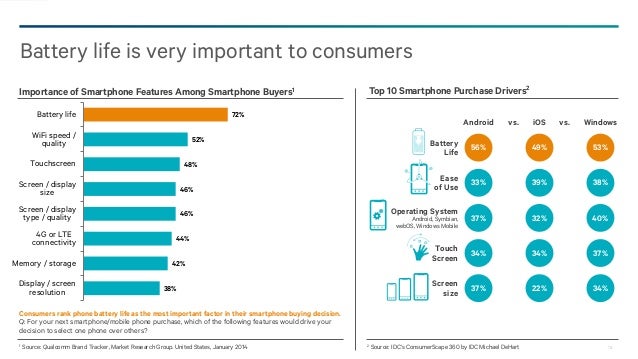






No comments:
Post a Comment